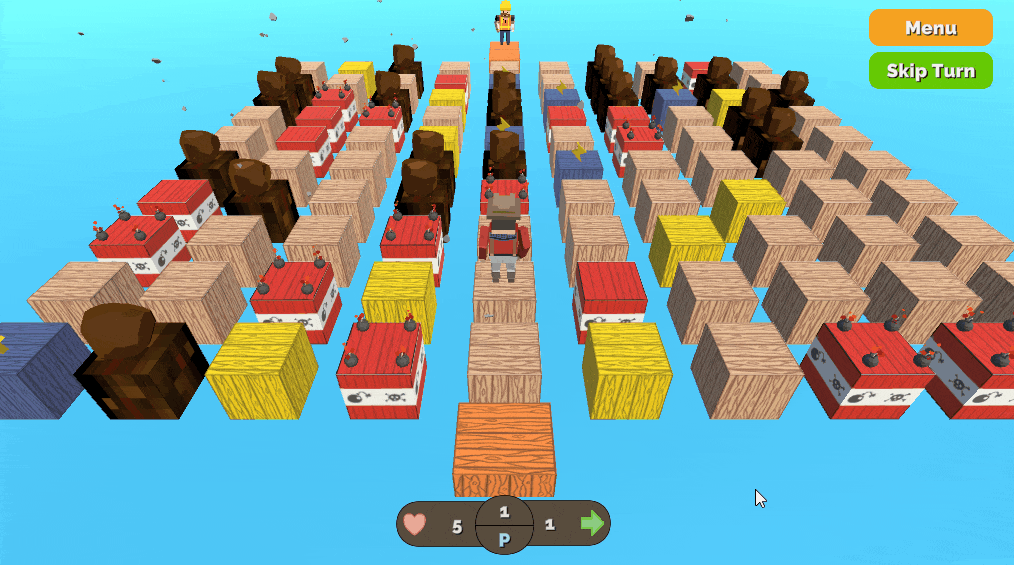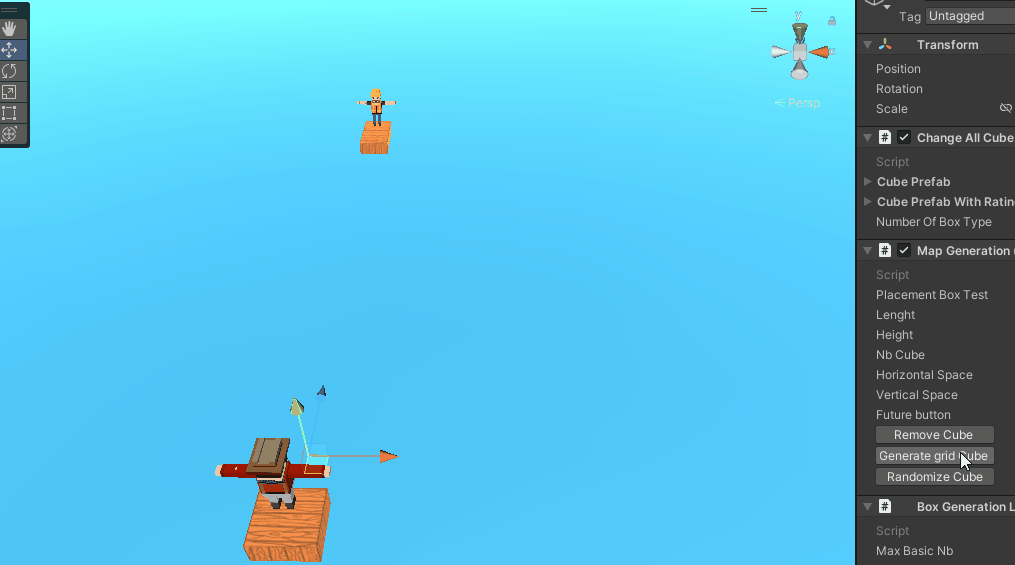Cube Jumper
Style: 3D
Platform: Windows
Software and languages: Unity, C#
Cube Jumper is an arcade puzzle game made with Unity. The player jumps around the playing area to reach their partner on the other side of the level. The cube gets randomly shuffled every few turns to create a new traverse grid.
Alto, the game looks simple; the multiple systems working in the back were made to allow future updates to be implemented easily.
Gameplay
The gameplay is quite simple. The player clicks on the cube next to them to jump around. After the player has used all their movement, all cube will activate their effect. Some will explode and damage the player, some will push the player, and others will increase the player's movement on their next turn.
After three turns, all the cubes that make the playing area are randomized to create a new grid layout.
Cube
The game currently has four special cubes.
The yellow cube will give the player a movement bonus.
The bomb cube ignites a new bomb at every turn. When all four bombs are ignited, the cube explodes and deals damage to the player if they are standing on them.
The lightning cube will push the player away if they finish next to the cube. The player can combo the effect of multiple pushes to move a greater distance.
The rock blocks the player.
Map generation system
A custom tool was implemented to facilitate the creation and manipulation of the grid. The tool can generate a grid with custom dimensions and randomize all the cubes in a single click.
The game's main feature is the randomly generated layout of cubes from the playing field. A new cube can easily be added to the game using object-oriented programming principles.
The probability for each type of cube to appear can be manually controlled directly by the editor.
Bonus manager
A bonus manager was implemented to allow the addition of various bonuses and maluses. The system independently tracks the number of turns a specific bonus should be active and will remove it when needed. By inheriting the BaseBonus class, the new bonus can easily be added to the game without adapting any other system.
Skin system
The skin system present in the project allows the player to change the appearance of their character easily. The use of scriptable objects makes the process of adding new skin simple.
Want to try the game?
You can try the game yourself on your desktop web browser with Unity Micro Game.
You can also find the game code on GitHub.